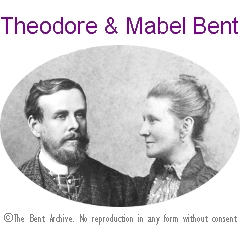Using the interactive maps
The route lines and numbers on the map show all the journeys taken, and the port towns visited, by Theodore and Mabel on their expeditions.
Clicking on the icon in the top left corner displays a ‘slide-out’ legend with colour-coded sections for each trip. If you want to show only one of the trips on the map, just uncheck the box next to the trip names you want to hide – you can always re-check them later if you want to show them again. Two types of entry are shown: route lines showing a sea journey; and numbered circles showing the port towns they stopped at. Clicking on any of them will show a detailed description of that entry. Where there are too many entries to show on your screen, clicking on ‘… see more’ will expand the scrollable ist.
To hide the slide-out legend, click again on the icon in the top left corner of the map.
Zooming in and out is achieved by clicking the ‘+’ and ‘-‘ icons, by the ‘pinch’ gesture on tablets or by the mouse wheel on computers. Moving the ‘window’ of the map is acheived by dragging the mouse while the left button is pressed, or by dragging with 2 fingers on a tablet computer.