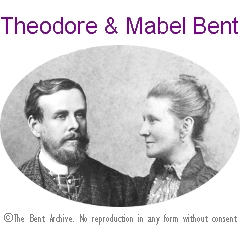This is using the ‘left-panel’ shortcode to display this text in a box to the left of the main text.
This page is a display of the panel shortcodes. The text of the shortcode, contained with square brackets should be inserted at the appropriate point in the page/post where the panel box is to appear. Everything up to the closing ‘end-of-panel’ shortcode will be displayed in the appropriate box. The shortcodes are typed into the page in the WordPress editor’s ‘Visual’ tab, as normal, so that you don’t have to switch into the ‘Text’ tab.
This is using the ‘right-panel’ shortcode to display this text in a box to the right of the main text.
You should be able to use any of the normal formatting in the panel text such as hyperlinks, bold, italic etc as well as inserting pictures or icons into the box. In the WordPress editor, you don’t see the box displayed unless you click on ‘View Page’ on the top (black) line of the control panel or you save the changes and view the page in another browser window.
Lastly, the ‘full-panel’ shortcode displays a centred box taking up 90% of the width so as to leave a small margin on either side.
This is using the ‘full-panel’ shortcode to display this text in a box which spreads across the page leaving a 5% margin on each side for aesthetics sake.
This is the end of the panel demo page. It’s dead easy isn’t it? Happy panelling!